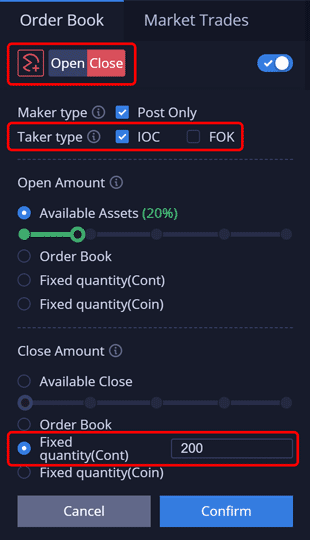Follow a Maker & Taker
- Guias de Perpétuos Coin-M
Follow a Maker: after the function is enabled, the user will place a limit order (buy or sell) by using the price that he selected from the order book, and the quantity he set (available assets proportion, Order Book, or Fixed Quantity) in advance. With this function, users can choose the "Post Only" mechanism to ensure that the limit order will be added to the order book and will not be filled with an existing order. If the order is immediately matched with an existing order, the order will be cancelled to ensure that the trader is always a maker. If no effective mechanism is selected, the system defaults an ordinary limit order.
Taker: after the function is enabled, the user will place a limit order (buy or sell) by using the price that he selected from the order book, and the quantity he set (available assets proportion, Order Book, or Fixed Quantity) in advance. With this function, you can select “IOC” or “FOK" to ensure the order will be instantly filled in the market, or if the order cannot be filled in its entirety, it will be cancelled immediately. If no effective mechanism is selected, the system defaults a limit order.
Open and Settings
- Visit HTX Futures https://www.huobi.bi/zh-cn/and log in to your HTX account;
- Click Futures / Coin-margined Swaps/ USDT-margined Swaps on the navigation bar;
- Click “Taker & Follow a Maker” icon to begin setting;
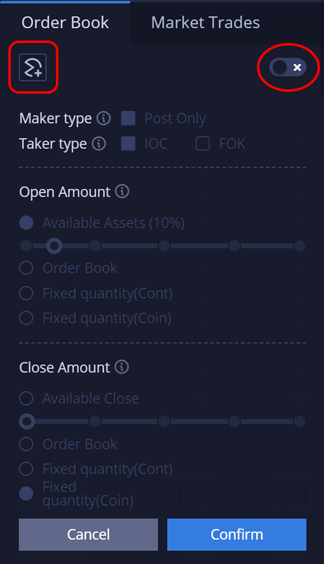
-
Please read the Taker & Follow a Maker Risk Warnings carefully and enable the function if you have no problem with the warnings.
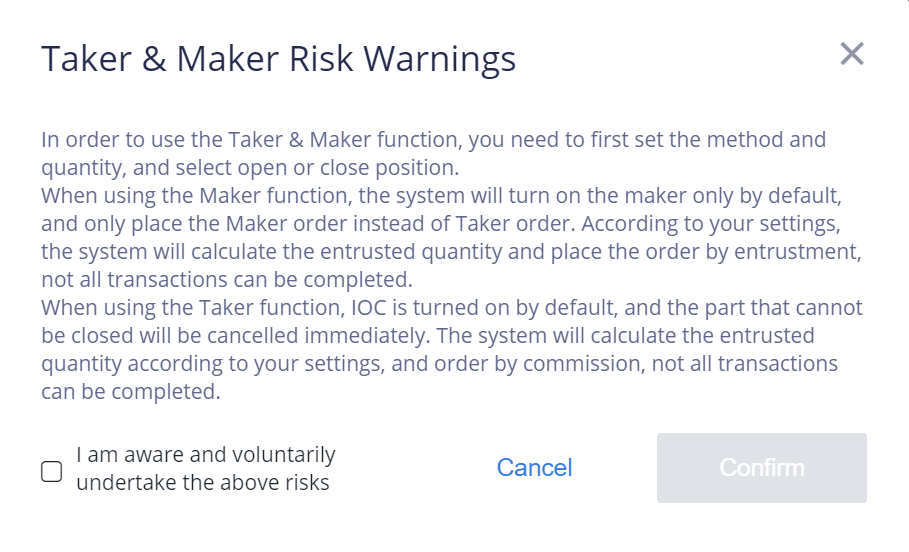
Setting rules:
- After the function is enabled, the system defaults to open a position. Users can click “Open” or “Close” button to switch between opening and closing positions.
- After the function is enabled, you can set the order placing method and the quantity. The items you set are effective for both opening and closing positions.
- The system defaults "Post Only" for Follow a Maker and “IOC” for Taker. If these two are not selected, the system defaults an ordinary limit order.
- You can choose the proportion of available assets proportion, quantity in the order book, or fixed quantity for both opening and closing a position
- In "Follow a Maker" mode, the system uses the quantity in the corresponding gear, while in “Taker” mode, the system uses the cumulative quantity of the corresponding gear.
- When you choose “Fixed quantity (cont)”, the quantity you entered has to be an integer; when you choose “Fixed quantity (coin)”, the quantity you entered is limited to 4 decimals.
- After you complete the settings, click “Confirm” button and the system will place an order based on your needs.
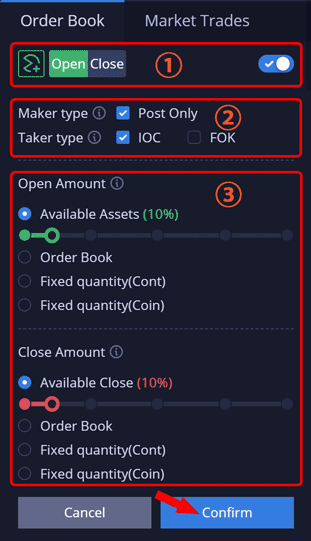
Reminder:
- Use “Follow a Maker & Taker” to open a position: if the available asset proportion, the cumulative quantity selected in the order book or the quantity set exceeds the quantity limit of a single order, position quantity limit of long and short positions, quantity available to open of this swaps, the system will place an order based on the maximum quantity that can be placed.
- Use “Follow a Maker & Taker” orders to close a position: if the available asset proportion, the cumulative quantity selected in the order book or the quantity set exceeds the quantity limit of a single order, position quantity limit of long and short positions, quantity available to open of this swaps, the system will place an order based on the maximum quantity that can be placed.
- This function can help you to place a limit order quickly, but cannot guarantee the order to be filled;
- If the price you selected from order makes your account equity or margin ratio ≤0%, the order will not be placed successfully;
- if the order you placed through “Follow a Maker” still not be filled, you can check it on “Open Orders”; Since the order placed through “Taker” will be filled immediately or be canceled, you can check it on “Order History”.
Example:
- Follow a Maker:
A user has available asset 1 BTC and chooses to open a short positon at the price of $8871.27 by using the “Follow a Maker" function. After the order is placed successfully, it will be shown on the order book and wait to be filled.
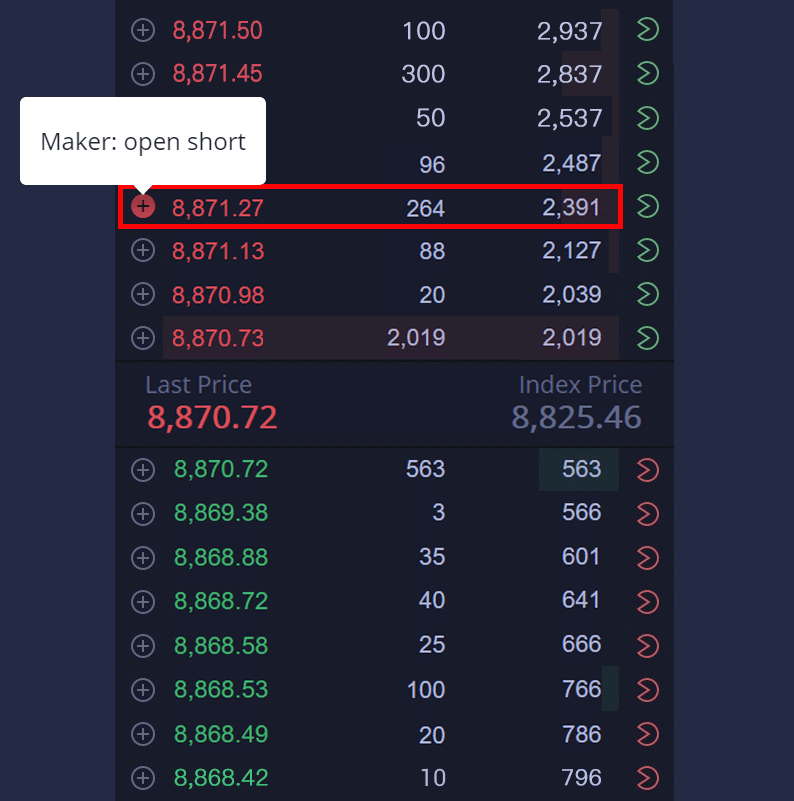
Method 1: Select “Post Only” when using the “Follow a Maker” function and adjust the Available Assets to 20% for open amount.
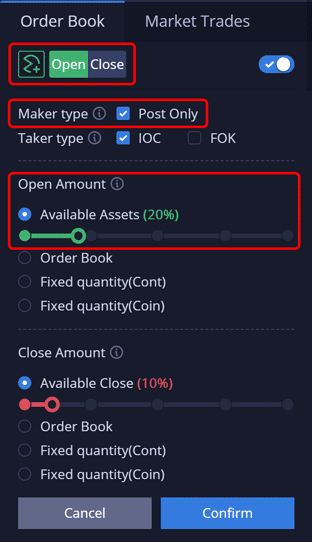
Method 2: Select “Post Only” when using the “Follow a Maker” function and check “Order Book” for open amount.
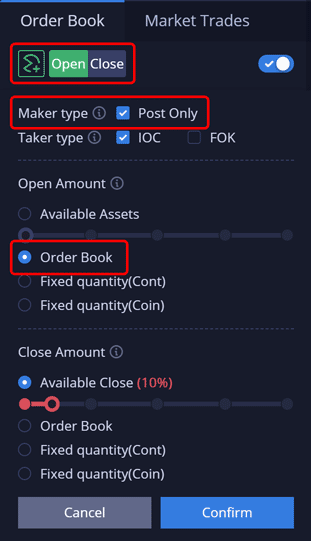
Method 3: Select “Post only” when using the "Follow a Maker" function and check “Fixed quantity” and enter 100 conts.
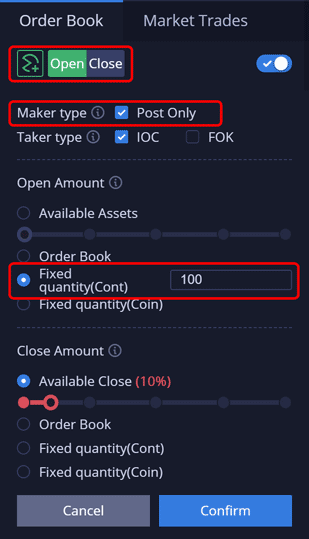
- Taker:
A user holds a long positon with 800 conts BTC-USDT contract. He chooses to close the positon at the price of $8886.88 by using "Taker" function. After the order is placed, it is immediately filled with the selected price in order book.
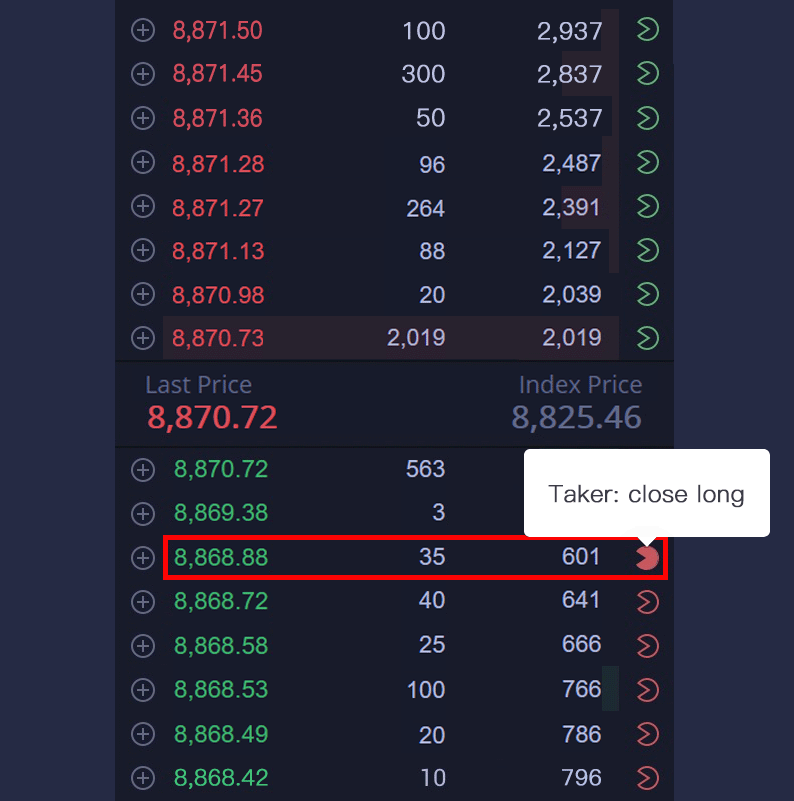
Method 1: Select “IOC” when using the “Taker” function and adjust the ratio of Available Close to 100%. After the order is placed, 601 conts will be immediately filled while the remaining199 conts will be cancelled.
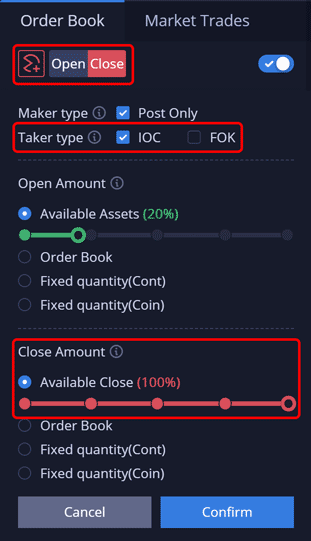
Method 2: Select “IOC” when using the “Taker” function and select “Order Book” for Close Amount. After the order is placed, 601 conts will be immediately filled with the cumulative order quantity in the order book.
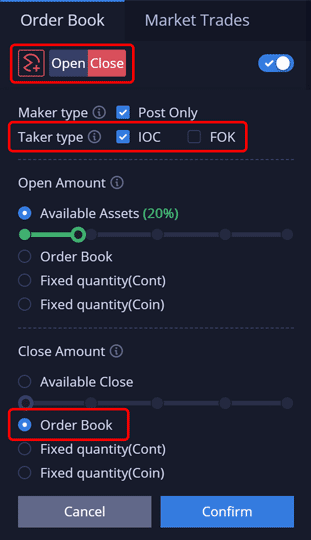
Method 3: Select “IOC” when using the “Taker” function, check “Fixed quantity” and enter 200 conts for Close Amount. After the order is placed, 200 conts will be filled immediately.