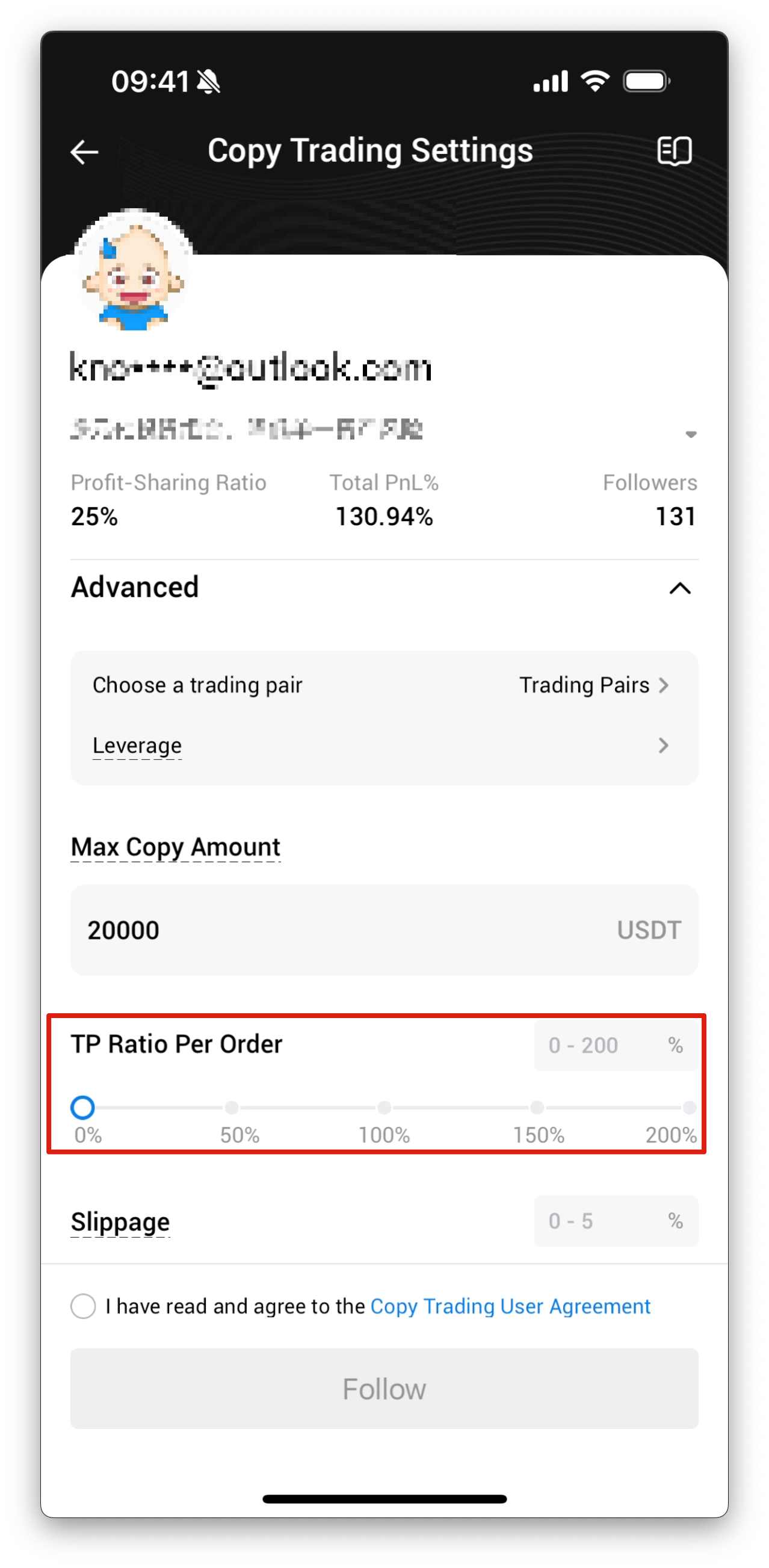Beginner's Guide for Copy Trading Followers (App)
- Copy Trading Guides
HTX Copy Trading offers a simple and transparent way for users to copy excellent strategies. Novice traders can choose a suitable strategy from veteran traders, building a mutually beneficial relationship.
I. How to Access Copy Trading on HTX
Method 1: Log into your account via the HTX app and tap Copy Trading on the homepage.
Method 2: Log into your account via the HTX app, tap Futures at the bottom of the homepage, and choose Copy Trading at the top.
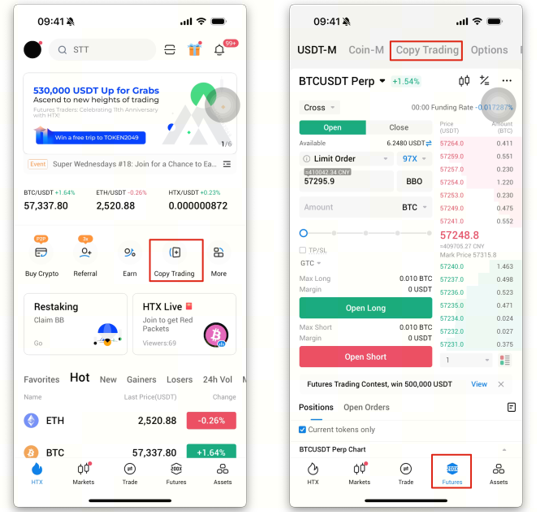
II. How to Choose a Lead Trader
Go to the Copy Trading page, browse the lead traders by filters, such as leaderboard, to select the one you want to copy, or directly search for your desired trader's nickname.
How to Browse via Filters: You can tap Leaderboard to find all the filters, including Leaderboard, PnL%, PnL, Followers' PnL, Followers, and New Pro Traders.
How to Search: Tap the search icon in the upper right corner of the homepage and enter your desired trader's nickname to searc
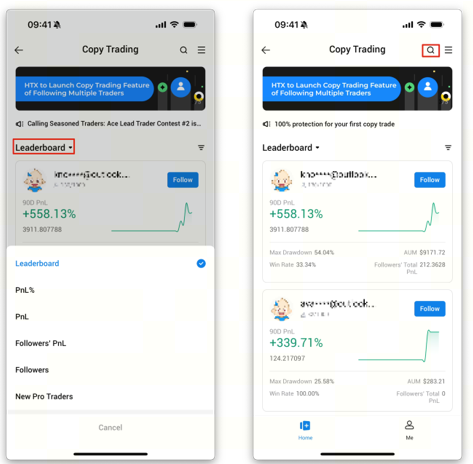
Tap lead traders' avatars and you will see their full profile, including performance and PnL.

Indicators Assessing Lead Traders' Performance: Explained
| Indicator |
Specification |
| 90D PnL% |
90-day PnL% = (Realized PnL + Unrealized PnL) / Principal of total positions * 100% |
| 90D PnL |
90-day PnL = Net PnL of closed orders within the last 90 days |
| Total PnL |
The total PnL of the lead trader's account for copy trading, netting funding fees and commissions |
| Followers' Total PnL |
The total PnL earned by all followers of the lead trader |
| Total PnL% |
Total PnL% = PnL% in the current calculation period + Carryover PnL%. For details, please read PnL% Calculation Rules. |
| Win Rate |
The ratio of winning trades to total trades of the lead trader |
| Max Drawdown |
The maximum loss of the lead trader |
| AUM |
Total margin of the lead trader and their followers |
| Profit Sharing Ratio |
The percentage of profit in a copied trade to be distributed to the lead trader |
| Avg. Profit |
The average profit of all winning copied trades |
| Avg. Loss |
The average loss of all losing copied trades |
| P/L Ratio |
The ratio of average profit to average loss |
| Avg. Holding Time |
The average time the lead trader takes from opening to closing trades |
| Trade Frequency (weekly) |
The average number of trades the lead trader has opened in a week since they were followed |
| Preferred Pairs |
The trading pair chosen most frequently by the lead trader |
III. How to Specify Copy Trading Settings
After selecting a trader, tap Follow in the upper right corner of the lead trader's card to enter the Copy Trading Settings page.

1. Copy Trading Amount & SL Ratio
You need to invest at least 10 USDT to start copy trading. (i.e. your Copy Trading account must have a balance of ≥ 10 USDT).
| Settings |
Specification |
Screenshot |
| Copy Trading Mode |
HTX Copy Trading offers two modes: Fixed Amount and Fixed Ratio. Fixed Amount is the default mode; you may choose your desired one. |
|
| Fixed Amount |
Fixed Amount Mode: The fixed amount is the amount of margin (money) used for every copied order. For example, if you set a fixed amount of 10 USDT, the margin for each copied order will be 10 USDT. This amount can be changed during the copy trading period, and the new amount will take effect starting the next copied trade. |
|
| Fixed Ratio |
Fixed Ratio Mode: Ratio refers to the proportional relationship between the value of each copied order and the lead trader's. For example, if you set a fixed ratio of 3x and the lead trader opens a position worth 100 USDT, you will follow with an opening position worth 300 USDT. This ratio can be changed during the copy trading period, and the new ratio will take effect starting the next copied trade. Single copied order value = Value of the lead trader's single order x Fixed ratio you set. |
|
| SL Ratio Per Order |
To manage risks, you can set an acceptable stop loss ratio, which applies to each of your copied orders. Your copied orders will be automatically closed when their loss percentage exceeds the preset ratio. The SL Ratio ranges from 0% to 200%. For example, if you set a stop loss ratio of 20%, the system will automatically close a copied trade when its loss exceeds its amount by 20%. |
|
2. Advanced Settings
Advanced: Choose a trading pair, leverage, max copy amount, TP ratio per order, slippage, and stop loss. You may choose to follow your lead trader's settings or set them on demand.
| Settings |
Specification |
Screenshot |
| Choose a trading pair |
You can copy all pairs or customized pairs from the lead trader. When choosing customized pairs, you can select from the trader's opening pairs (multiple selections allowed). If this is not set, you will copy all trading pairs by default. |

|
| Leverage
|
You can set a leverage for your copied trades. For example, if you set 5x leverage to your BTCUSDT orders yet your lead trader's corresponding leverage is 20x, you will follow the trader with a leverage of 5x. Please exercise caution, as high leverage can increase the risk of losses in copy trading. It is advisable to keep leverage below 20x. If you do not set a specific leverage in copy trading, the system will automatically apply a default leverage of 10x in the cross margin mode and 5x in the isolated margin mode. |

|
| Max Copy Amount |
The maximum margin occupied for your copy trading positions. Once the limit is reached, the orders that open a position will not be copied, but the orders that close a position will be copied. If this field is left blank, a default maximum copy amount (20,000 USDT) will be used. |
|
| TP Ratio Per Order |
To lock in profit in time, you can set a take profit ratio, which applies to each of your copied orders. Your copied orders will be automatically closed when their profit percentage exceeds the preset ratio. The TP Ratio ranges from 0% to 200%. The feature will remain disabled when the field is left blank. For example, if you set a take profit ratio of 50%, the system will automatically close a copied trade when its profit exceeds its amount by 50%. |
|
| Slippage |
The order will fail to be placed if the difference between your order price and the lead trader's average entry price exceeds the slippage range you set. The slippage ranges from 0% to 5%. The feature will remain disabled when the field is left blank. |
|
| Stop Loss |
Once your order's loss reaches the amount you set, the system will automatically handle the remaining positions according to your setting, and no trades will be copied from this trader. The feature will remain disabled when the field is left blank. Trigger Rule: The total realized PnL of the trades you have copied from a lead trader + the unrealized PnL of your open positions copied from this lead trader ≥ Stop loss amount you set. |
|
IV. How to Change Copy Trading Settings
You can navigate to the Copy Trading page > Me > My Traders to view the information of traders you are currently following and once followed in the past. You can unfollow a lead trader and update your Copy Trading settings on the My Traders page. The new settings will take effect after the trader places the next order.

You can view your copy trading details by navigating to Copy Trading > Me, which is divided into 4 sections: Current Trades, Positions, History, and My Traders.
| Indicator |
Specification |
| Current Trades |
All open copied orders with details |
| Positions |
All open positions categorized by symbols. Cross margin and isolated margin positions of the same symbol will be combined. |
| History |
All closed copied orders with details |
| My Traders |
The information of traders you once followed and are following. |

1. TP/SL: We kindly remind you to set up suitable TP and SL ratios to reduce the volatility of your assets.
2. Trading Pairs: It is recommended to maintain consistency with the trading pair used by the lead trader you are following.
3. Leverage: High leverage can increase the risk of losses in copy trading. It is advisable to keep leverage below 20x.
4. Following Multiple Traders: Each user can follow up to 10 lead traders simultaneously. Following multiple traders may increase the risk of your assets as you may be copying them in the cross margin mode. It is advisable to set Stop Loss to manage risks.
Trade on the go with HTX App (iOS/Android)
Sign up for a HTX Account to get Special Rewards!
Refer friends to unlock Mystery Boxes and earn 30% lifetime commission!
Find us on
Twitter:
https://twitter.com/htxfutures
Facebook: https://www.facebook.com/htxglobalofficial/
Instagram: https://www.instagram.com/htxglobalofficial/
Reddit: https://www.reddit.com/r/HuobiGlobal/
Medium: https://htxofficial.medium.com/
Telegram:
https://t.me/htxglobalofficial
https://t.me/HTXGlobalAnnouncementChannel
Discord:
https://discord.gg/htx-official
HTX reserves the right in its sole discretion to amend or change or cancel this announcement at any time and for any reasons without prior notice. The above is for information purposes only and HTX makes no recommendations or guarantees in respect of any virtual asset, product, or promotion on HTX. Prices of virtual assets are highly volatile and trading virtual assets involves risk. Please read our Risk Reminder text here.