HTX Upgrades Deposit and Withdrawal Features
- Notices of Deposits and Withdrawals
Dear HTX Users,
To improve your deposit and withdrawal experience and better safeguard your asset privacy, HTX has launched two new features: multi-address deposit and internal address withdrawal. The details are as follows:
Multi-Address Deposit
1. Briefing: Multi-address deposit allows users to add a maximum of 20 addresses when depositing assets.
2. A how-to guide on App:
- Select the coin on the deposit page. If it's the first time you deposit the coin, an address will be generated. If you have deposited before, the address you selected last time will be displayed by default.
- Tap More Deposit Addresses on the App, and you will find all the addresses on the Deposit Address page, with the latest one displayed at the top.
- You can add more addresses by tapping Add Address. A maximum of 20 deposit addresses can be added for each coin via each network. No more new addresses will be added when the limit is reached.

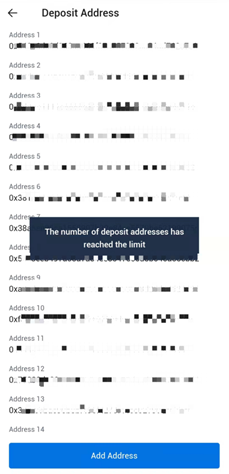
Internal Address Withdrawal
1. Briefing: Internal address withdrawal allows users to transfer assets among their HTX accounts. Users can select the HTX Account method to withdraw assets, which means they can use their HTX UID, linked email address, and phone number as withdrawal addresses. With these addresses, you can enjoy various benefits such as 0 fees for withdrawals and quick arrival.
2. A how-to guide on App: To withdraw assets to your HTX accounts, select the coin you want to withdraw and tap the HTX Account method to use an internal address.
- Method 1: Enter an address directly. You can choose your linked email address, phone number, or UID as your internal address. Enter the address directly when you withdraw assets.
Note: In this way, your address will not be recorded or saved. You need to enter an address every time you withdraw assets.


- Method 2: Select a saved address. If you have saved addresses, you can simply choose one of them on the page to perform withdrawals.

- Method 3: Add and save addresses. To add a new address, go to Address Management > Add Address. Fill in the new address as required and tap Save. The address will be recorded on the Address Management page for later use. The platform will verify the address you provided. If it is not a HTX account, the address cannot be added successfully.
Make sure that the address is correct before you initiate a withdrawal. Upon your withdrawal request, we will check again whether the withdrawal account is a HTX account. If you have any questions about our deposit and withdrawal services, please contact the online customer service or email [email protected] for assistance.
HTX
December 14, 2022
Trade on the go with HTX App (iOS/Android)
Find us on
Twitter: https://twitter.com/HuobiGlobal
Facebook: https://www.facebook.com/huobiglobalofficial/
Instagram: https://www.instagram.com/huobiglobalofficial/
Reddit: https://www.reddit.com/r/HuobiGlobal/
Medium: https://huobiglobal.medium.com/
Telegram:
https://t.me/htxglobalofficial
https://t.me/HTX_Chineseofficial
Discord:
HTX reserves the right in its sole discretion to amend or change or cancel this announcement at any time and for any reasons without prior notice. The above is for information purposes only and HTX makes no recommendations or guarantees in respect of any virtual asset, product, or promotion on HTX. Prices of virtual assets are highly volatile and trading virtual assets involves risk. Please read our Risk Reminder text here.
